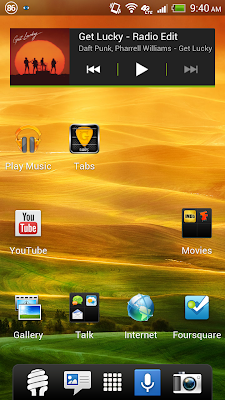Friday, May 10, 2013
Best Of Money Management: ClearCheckbook
I'm a naturally forgetful person. I'm sure you can tell, I forgot to put up a post yesterday. So finding a good money management App for my wife and I was a challenge and necessity. I needed something easy, accessible everywhere, and something we both could use. I've tried them all, and at least in my case, simpler is better.
Tuesday, May 7, 2013
Rooting And Beyond. The Freedom Of Android
Android is already an extremely free and open operating system. You have almost complete control over how your phone looks and behaves, but that's not enough for some people. Sometimes the lure of a complete system overhaul is too tempting, and sometimes carrier and manufacturer restrictions seem like walls, meant to keep us out of pure phone customization nirvana. But are those walls there to keep us out? Or to protect us?
Why Root?
I was the proud owner of an HTC Evo 4G on Sprint almost 3 years ago. Back then, the idea of a 4 inch screen was preposterous. And Android was just starting to catch the eye of the Blackberry and iPhone owners of the world. And this phone was the biggest, baddest, beast around. HTC was really pushing the envelope, trying to show the world what phones could really be. Today, my Evo looks dwarfed next to my enormous One X. I say all that to make the point that technology moves fast. We all know that as soon as something new comes out, and you buy it for full price, it's not a month later that you hear about the next thing, and what "it" can do. And all of a sudden your brand new thing doesn't seem so appealing anymore. It's a race for consumers and electronics manufacturers. This is where rooting for me began. I had an amazing phone, and no sooner was I enjoying the speed of Wi-Max 4G, when I see a commercial for the
HTC Thunderbolt. An almost carbon copy of the Evo, only with an LTE radio, and a newer version of Android.
HTC Thunderbolt. An almost carbon copy of the Evo, only with an LTE radio, and a newer version of Android.
Thus began my desire for more. And with it, the search for how-to-root tutorials.
You see, when you root your Android, you have the ability to completely change everything about it. the OS version, the launcher, the feature set, everything short of hardware. You could overclock your processor and make your phone run circles around the competition, or you could slow it down and make your battery last for days! My phone became a playground without walls. And that is why I rooted.
More, More, More!
Rooting has become such a common practice among Android heavy-users that Apps within the Google Play Store advertise as "root only." Meaning some features can only be accessed by rooted devices. And amateur developers began popping up everywhere with more and more creative ways to change your device. Some were free, some were cheap, some were flawless, some never really worked. But once the floodgates were open, there was no stopping us. Some developers even made software that got around your carriers restrictions on web use and tethering, that's when things got a little out of hand.
A recent bill passed in congress that made it illegal to "unlock" or "root" your device while you were still under contract. As unconstitutional as it sounds, it passed (with help I'm sure from carrier's lobbyists). This hasn't really stopped anyone, but it's worth mentioning.
One Very Big Con
You might be thinking to yourself "this sounds too good to be true! sign me up!" Slow your roll, mission control. As with any computer, when you start messing around in non-user space it's very possible that you could do something wrong in the process of rooting and render your device completely useless... irreversibly.
Here's the extent of my sad story. But basically, I tried to root my HTC One X in order to get a newer version of Android. I was impatient and AT&T was slow as molasses in releasing updates. And I broke it. The saddest part was the later that day, AT&T released the update. It was a sad, ironic event and I will not soon forget.
Although my story has a happy ending, AT&T did replace my phone, many many people have been not so lucky. If you choose to root, be warned. The walls are there for a reason, and without the protection of Google and your carrier, it is also possible for someone to write a piece of software to steal your identity. so just be careful what you download, and who you give your information to.
Is Rooting For Me?
Here's my advice, Don't root your only phone. And if you do root, make sure you read through and understand all of the instructions first. If you don't understand a step in the process, it's probably not worth the risk.
If you do root, there is a great recourse for you a XDA Developers. Enjoy! And be safe!
Monday, May 6, 2013
Spotify App Review: iPhone Vs. Android
Music streaming services are in a race for dominance right now. Spotify is one of the most popular and feature filled options available, and even if you don't subscribe to the service as a "Premium" user, it still offers a great option as a "radio you can save" on mobile devices. Today we're going to delve into the iPhone and Android apps to find out which is the superior version.
Widgets:
One innate advantage Android has over the iPhone is the use of widgets, but I suppose calling that an advantage at this point might be a little exaggerated. Both versions can be controlled by lock screen widgets, which kind of negates the need for a home screen widget.
Advantage: Android?
Annoyances
There are some disadvantages to relying on a third-party app for your music. One unfortunate one was evident on both iPhone and Android when you forced-closed the app. If you try to resume Spotify from the lock-screen, it will start playing wherever you left off in the native music app (be it iPod or Google Play Music). It makes sense from a development standpoint, and the iPhone does pick you up where it left off if you re-open the app. Unfortunately, re-opening the Android app doesn't have the same effect. Instead you're left with this:
And no, nothing ever loads. You've got to go back to your playlists and re-select the song you want, and start it from the beginning. I've used this app quite a bit and this little inconvenience has caused much frustration. Android has this nifty little feature where if you're not using an app for a while, it'll close to save processing power. Normally this is fine because the app is smart enough to know what you were doing before it shut down. Not Spotify. And this becomes especially frustrating when your home screen widget still has a cached image of what was last played, it appears as though you could just press the play button and resume playback from hours ago. Also, unfortunately, not so.
Advantage: iPhone
Verdict:
There really are no major differences between these apps. And as with most iPhone Vs. Android battles, this one ends with stability Vs. features. If Spotify can fix this issue with the Android app, I'd say it's about even, but unfortunately for Google, you can't beat the playback functionality of the iPhone.
Victory goes to: iPhone
I'm going to be using Spotify Premium for this review.
iPhone iOS 6.1.3 app Version: 0.6.4.2
Android 4.1 app Version: 0.5.13.63
Widgets:
One innate advantage Android has over the iPhone is the use of widgets, but I suppose calling that an advantage at this point might be a little exaggerated. Both versions can be controlled by lock screen widgets, which kind of negates the need for a home screen widget.
Advantage: Android?
Functionality:
I really wasn't able to find any major differences. Both apps perform well, have basically the same settings available, just laid out differently. It was refreshing that the iPhone version's settings were actually accessible from within the app, you don't have to leave the app the change something.
Advantage: Tie
Playback:
The iPhone (as with most music apps) is the better option for simply managing the playback of your music. It comes with a pretty decent pair of headphones, and you don't need to touch your phone to skip a track. And unless you want to drop $100, you're not going to get the same experience on you Android.
Advantage: iPhone
Sharing:
One of the best feature of Spotify is the seemingly unlimited sharing possibilities. You can share within Spotify, on Facebook, Twitter, grab a URL, Email, whatever. And that's true on both Apps, except Android easily takes the cake. The number and types of sharing options is ridiculous. This is another innate advantage with Android, and although you could always copy/paste a link, It's nice to have that native inter-app communication set up for you.
Advantage: Android
Vs.
There are some disadvantages to relying on a third-party app for your music. One unfortunate one was evident on both iPhone and Android when you forced-closed the app. If you try to resume Spotify from the lock-screen, it will start playing wherever you left off in the native music app (be it iPod or Google Play Music). It makes sense from a development standpoint, and the iPhone does pick you up where it left off if you re-open the app. Unfortunately, re-opening the Android app doesn't have the same effect. Instead you're left with this:
And no, nothing ever loads. You've got to go back to your playlists and re-select the song you want, and start it from the beginning. I've used this app quite a bit and this little inconvenience has caused much frustration. Android has this nifty little feature where if you're not using an app for a while, it'll close to save processing power. Normally this is fine because the app is smart enough to know what you were doing before it shut down. Not Spotify. And this becomes especially frustrating when your home screen widget still has a cached image of what was last played, it appears as though you could just press the play button and resume playback from hours ago. Also, unfortunately, not so.
Advantage: iPhone
Verdict:
There really are no major differences between these apps. And as with most iPhone Vs. Android battles, this one ends with stability Vs. features. If Spotify can fix this issue with the Android app, I'd say it's about even, but unfortunately for Google, you can't beat the playback functionality of the iPhone.
Victory goes to: iPhone
Update: it appears that a recent update has fixed some if the issues with the android app. I'll be updating my review soon.
Saturday, May 4, 2013
Darth Voice Changer Review
There are times in life when you look back on the choices you've made and question the events that brought you to this point. When you feel like no matter how you tried, somehow you're stuck in fate's cold grip.
Friday, May 3, 2013
Angry Birds Friends Review: iPhone Vs. Android
Oh, Angry Birds. Rovio's cash cow. You've loved it, you've hated it, you've spent countless hours on the toilet playing it. And now you can publicly humiliate your friends by showing off your skills on Facebook.
for this review I played both Android and iPhone versions. First up! Android:
Welcome to AppTrackr!
Hey there! This is AppTrackr, a blog dedicated to Android and iPhone App previews, reviews, commentaries, and comparisons. A non-bias look at the best of what the Google Play Store and the App Store have to offer.
In the coming weeks you'll see news about the latest Apps, iOS and Android App Comparisons, reviews on new (and not so new) updates and features, how-to videos and articles, and you might even learn about Apps you never new existed! It's a unique take on the daily blog grind. And I'm happy to bring you my best.
I'm currently rocking the HTC One X, and the iPhone 4S. and I love them both for very different reasons. So which is my favorite? I mean, That's like choosing a favorite child. and I refuse the question. So stop asking.
Don't forget to subscribe! lots of fun on the way!
Subscribe to:
Comments (Atom)

.png)