I'm going to be using Spotify Premium for this review.
iPhone iOS 6.1.3 app Version: 0.6.4.2
Android 4.1 app Version: 0.5.13.63
Widgets:
One innate advantage Android has over the iPhone is the use of widgets, but I suppose calling that an advantage at this point might be a little exaggerated. Both versions can be controlled by lock screen widgets, which kind of negates the need for a home screen widget.
Advantage: Android?
Functionality:
I really wasn't able to find any major differences. Both apps perform well, have basically the same settings available, just laid out differently. It was refreshing that the iPhone version's settings were actually accessible from within the app, you don't have to leave the app the change something.
Advantage: Tie
Playback:
The iPhone (as with most music apps) is the better option for simply managing the playback of your music. It comes with a pretty decent pair of headphones, and you don't need to touch your phone to skip a track. And unless you want to drop $100, you're not going to get the same experience on you Android.
Advantage: iPhone
Sharing:
One of the best feature of Spotify is the seemingly unlimited sharing possibilities. You can share within Spotify, on Facebook, Twitter, grab a URL, Email, whatever. And that's true on both Apps, except Android easily takes the cake. The number and types of sharing options is ridiculous. This is another innate advantage with Android, and although you could always copy/paste a link, It's nice to have that native inter-app communication set up for you.
Advantage: Android
Vs.
There are some disadvantages to relying on a third-party app for your music. One unfortunate one was evident on both iPhone and Android when you forced-closed the app. If you try to resume Spotify from the lock-screen, it will start playing wherever you left off in the native music app (be it iPod or Google Play Music). It makes sense from a development standpoint, and the iPhone does pick you up where it left off if you re-open the app. Unfortunately, re-opening the Android app doesn't have the same effect. Instead you're left with this:
And no, nothing ever loads. You've got to go back to your playlists and re-select the song you want, and start it from the beginning. I've used this app quite a bit and this little inconvenience has caused much frustration. Android has this nifty little feature where if you're not using an app for a while, it'll close to save processing power. Normally this is fine because the app is smart enough to know what you were doing before it shut down. Not Spotify. And this becomes especially frustrating when your home screen widget still has a cached image of what was last played, it appears as though you could just press the play button and resume playback from hours ago. Also, unfortunately, not so.
Advantage: iPhone
Verdict:
There really are no major differences between these apps. And as with most iPhone Vs. Android battles, this one ends with stability Vs. features. If Spotify can fix this issue with the Android app, I'd say it's about even, but unfortunately for Google, you can't beat the playback functionality of the iPhone.
Victory goes to: iPhone
Update: it appears that a recent update has fixed some if the issues with the android app. I'll be updating my review soon.


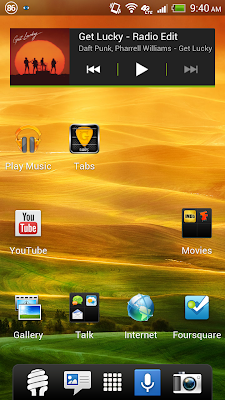











No comments:
Post a Comment